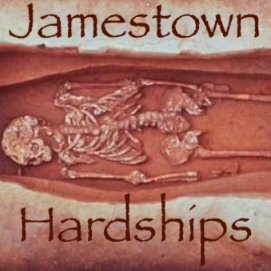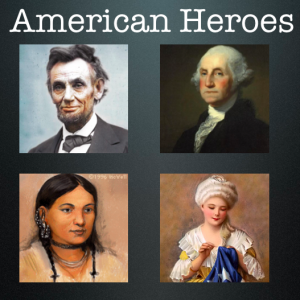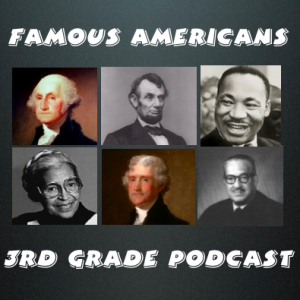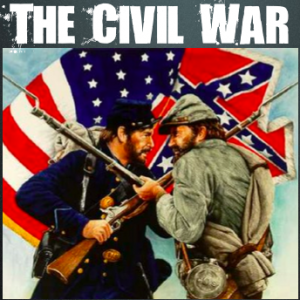Summer School Web Tools
 This summer I taught a two week long technology enrichment class for 4th and 5th graders at Colonial Trail Elementary. My focus was using web tools to teach the new 5th grade SOLs about the regions of the United States. Each student chose a state and made a website about the state. We used Weebly to create the websites. First the students researched their state, then they made videos using Pixie, Keynote, and Photo Booth. We uploaded the videos onto a cool site for making online posters called Glogster. Next the students made songs about their states using Aviary for the music, SitePal for the vocals, and GarageBand to put them all together. They uploaded their songs to Glogster as well, then we evaluated sample Glogs using Voicethread. Another cool web tool we used is Tikatok to make online books about the states. Finally students embedded their Glog, added a Google map and a BuzzDash poll, and made a link to their book… all on their website. It’s really amazing. You can check out our finished website here. It has links to all the student websites as well as my blog and a video of our end of the summer party. All the students’ websites were fantastic but since you probably don’t have time to look at them all, here are two spotlights: Nicholas and Adina (password is clough). Below I have embedded an Animoto video of our class.
This summer I taught a two week long technology enrichment class for 4th and 5th graders at Colonial Trail Elementary. My focus was using web tools to teach the new 5th grade SOLs about the regions of the United States. Each student chose a state and made a website about the state. We used Weebly to create the websites. First the students researched their state, then they made videos using Pixie, Keynote, and Photo Booth. We uploaded the videos onto a cool site for making online posters called Glogster. Next the students made songs about their states using Aviary for the music, SitePal for the vocals, and GarageBand to put them all together. They uploaded their songs to Glogster as well, then we evaluated sample Glogs using Voicethread. Another cool web tool we used is Tikatok to make online books about the states. Finally students embedded their Glog, added a Google map and a BuzzDash poll, and made a link to their book… all on their website. It’s really amazing. You can check out our finished website here. It has links to all the student websites as well as my blog and a video of our end of the summer party. All the students’ websites were fantastic but since you probably don’t have time to look at them all, here are two spotlights: Nicholas and Adina (password is clough). Below I have embedded an Animoto video of our class.