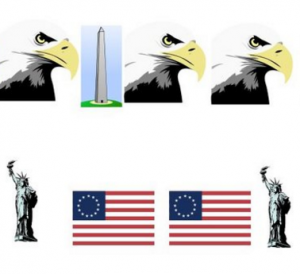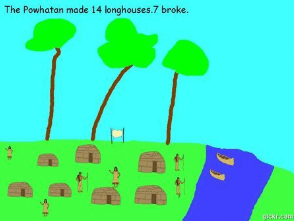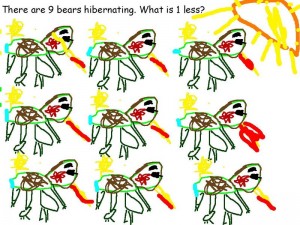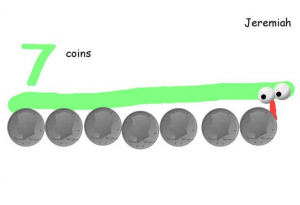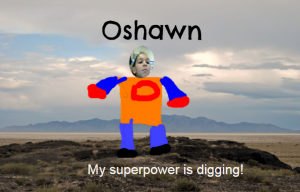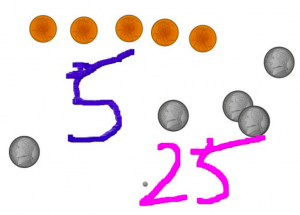1st Grade Earth & Sun Pixie
 First graders at Holladay Elementary have been learning about the relationship between the Earth and the sun (SOL1.6), so today students in Ms. D’Antonio’s class used Pixie to create a diagram showing that relationship. First, we opened Pixie and used the Paint Bucket to fill the page with the blackness of space. Next, we used the Paint Brush to sprinkle a bunch of stars across the sky. I showed them a picture of the sun compared to Earth so they could see the incredible difference in size. Based on that information, we used the Shapes tool to draw a huge yellow circle for the sun. We made it so big that it didn’t even fit on the page. I also showed them how to use the Smear tool to smear rays from the sun (they liked that a lot 🙂 ). Then we searched the Stickers for an image of the Earth and added it to our picture. Of course, the students could add other stickers to make their pictures more creative. I asked them to identify the day and night sides of the Earth based on which part was facing the Sun. A cool, interactive way to demonstrate this is to go to Google Maps, switch to satellite view, click the 3-D button, zoom all the way out until you can’t zoom anymore, and click and drag the Earth around. You will see the sun and the day/night side of the Earth. The students used the Text tool to type “day” and “night” on the correct sides of the Earth sticker. Finally, we exported our Pixie files as JPG images and uploaded them to Padlet. You can see them all here.
First graders at Holladay Elementary have been learning about the relationship between the Earth and the sun (SOL1.6), so today students in Ms. D’Antonio’s class used Pixie to create a diagram showing that relationship. First, we opened Pixie and used the Paint Bucket to fill the page with the blackness of space. Next, we used the Paint Brush to sprinkle a bunch of stars across the sky. I showed them a picture of the sun compared to Earth so they could see the incredible difference in size. Based on that information, we used the Shapes tool to draw a huge yellow circle for the sun. We made it so big that it didn’t even fit on the page. I also showed them how to use the Smear tool to smear rays from the sun (they liked that a lot 🙂 ). Then we searched the Stickers for an image of the Earth and added it to our picture. Of course, the students could add other stickers to make their pictures more creative. I asked them to identify the day and night sides of the Earth based on which part was facing the Sun. A cool, interactive way to demonstrate this is to go to Google Maps, switch to satellite view, click the 3-D button, zoom all the way out until you can’t zoom anymore, and click and drag the Earth around. You will see the sun and the day/night side of the Earth. The students used the Text tool to type “day” and “night” on the correct sides of the Earth sticker. Finally, we exported our Pixie files as JPG images and uploaded them to Padlet. You can see them all here.