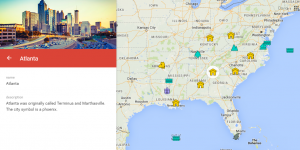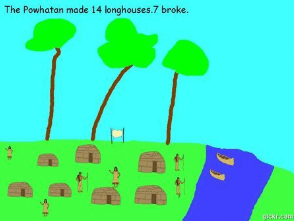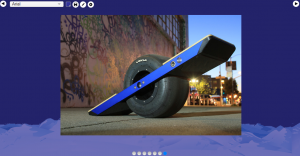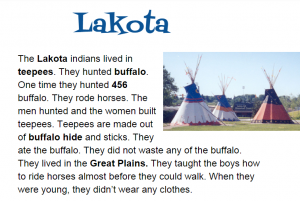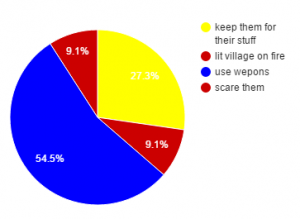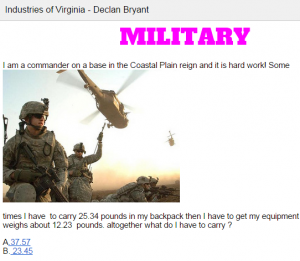4th Grade Revolutionary War Comics
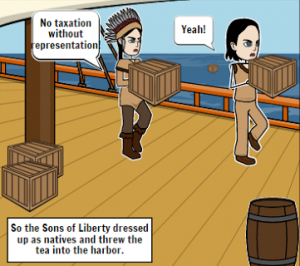 Fourth graders at Davis Elementary have been studying the Revolutionary War in Social Studies (VS.5), and they have been learning how to formulate questions about nonfiction text in Reading (SOL4.6b). So today students in Ms. White’s class created Revolutionary War comics and asked their classmates questions about them. We used StoryboardThat to make the comics because it has plenty of Revolutionary War backgrounds, characters, and props for the students to use. First we brainstormed ideas for the comics so everyone wasn’t doing the same thing. Students could make comics about any Revolutionary War event they had learned about so far. Since they were just beginning the unit, they didn’t have many events to choose from yet, but as they learn more, they can make additional comics. I showed them how to change the characters’ poses and expressions to fit the context. I also explained that the speech bubbles needed to include enough facts and information for their classmates to answer the questions. When they were finished, we took screenshots of the comics and posted them to Google classroom with a question. The students enjoyed reading each others’comics and answering their questions, plus, it was a great review. You can see some student samples here.
Fourth graders at Davis Elementary have been studying the Revolutionary War in Social Studies (VS.5), and they have been learning how to formulate questions about nonfiction text in Reading (SOL4.6b). So today students in Ms. White’s class created Revolutionary War comics and asked their classmates questions about them. We used StoryboardThat to make the comics because it has plenty of Revolutionary War backgrounds, characters, and props for the students to use. First we brainstormed ideas for the comics so everyone wasn’t doing the same thing. Students could make comics about any Revolutionary War event they had learned about so far. Since they were just beginning the unit, they didn’t have many events to choose from yet, but as they learn more, they can make additional comics. I showed them how to change the characters’ poses and expressions to fit the context. I also explained that the speech bubbles needed to include enough facts and information for their classmates to answer the questions. When they were finished, we took screenshots of the comics and posted them to Google classroom with a question. The students enjoyed reading each others’comics and answering their questions, plus, it was a great review. You can see some student samples here.