Hour Of Code
 December 5-9 is Computer Science Education Week, and many schools around the world are participating by hosting an “Hour of Code,” where students practice computer coding skills. Computer science and coding not only prepare students for future job possibilities, they also help students think logically and solve problems. Students have to organize their code into the correct sequence of steps to accomplish their goal, and when their program doesn’t work out as planned, they need to make adjustments until it does. There are numerous free websites that provide entertaining game-like interfaces to teach coding skills. Elementary students from kindergarten through 5th grade can learn how to code. Kodable, the website pictured, is great for even your youngest pre-readers. I have listed many of the most popular resources here, and you can search my blog for past coding lessons I’ve taught. Let me know if you’d like me to teach a coding lesson with your class. It doesn’t even have to be during this week. Coding activities are beneficial anytime!
December 5-9 is Computer Science Education Week, and many schools around the world are participating by hosting an “Hour of Code,” where students practice computer coding skills. Computer science and coding not only prepare students for future job possibilities, they also help students think logically and solve problems. Students have to organize their code into the correct sequence of steps to accomplish their goal, and when their program doesn’t work out as planned, they need to make adjustments until it does. There are numerous free websites that provide entertaining game-like interfaces to teach coding skills. Elementary students from kindergarten through 5th grade can learn how to code. Kodable, the website pictured, is great for even your youngest pre-readers. I have listed many of the most popular resources here, and you can search my blog for past coding lessons I’ve taught. Let me know if you’d like me to teach a coding lesson with your class. It doesn’t even have to be during this week. Coding activities are beneficial anytime!



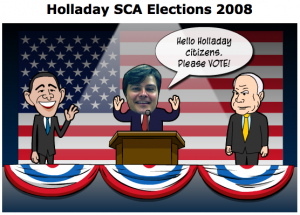 It’s time for many schools to have their annual student council elections. A great way to tally the votes quickly and easily is to make a Quia survey. Create the survey with the positions and the candidates’ names, send the link out to all the teachers, and the students vote by clicking on the names. Take a look at a sample from last year by clicking
It’s time for many schools to have their annual student council elections. A great way to tally the votes quickly and easily is to make a Quia survey. Create the survey with the positions and the candidates’ names, send the link out to all the teachers, and the students vote by clicking on the names. Take a look at a sample from last year by clicking