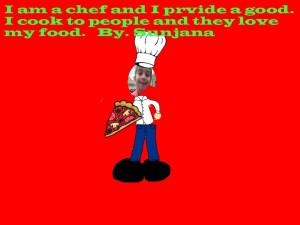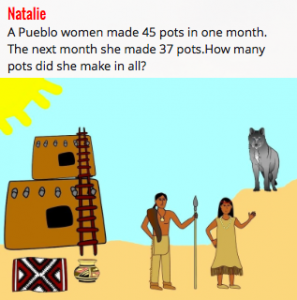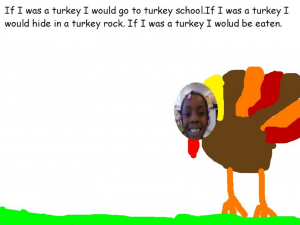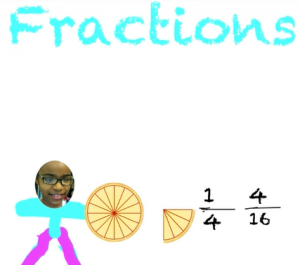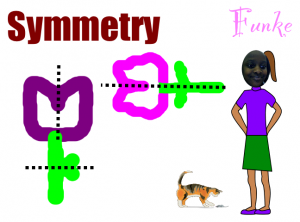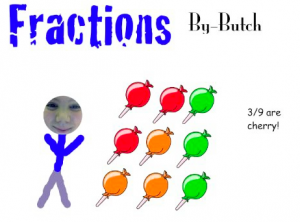2nd Grade Place Value & Number Sense
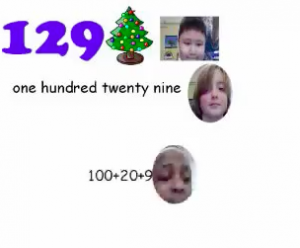 Second graders at Davis Elementary have been learning about place value for numbers up to 999 (SOL2.1). Ms. Barnes had sent me a message saying she wanted to review using Pixie with them, so we created collaborative place value movies. First we opened a blank Pixie document and I showed them how to add a text box and change the font, size, and color. I told them to type any 3-digit number they wanted up to 999. Then we searched the stickers for a picture of something they found interesting (since Christmas is coming, many of them chose Christmas stickers). Next I showed them how to take their photo and record their voice saying their number in a sentence like, “I’m Brian, and I have 129 Christmas trees!” To make things a little more interesting, I instructed them to switch seats with a partner. Their partner would type the word form of the number, take their picture, and record their voice saying the number again. Then I told them to switch again, and this time they would write the expanded form of the number, but we didn’t have time to record our voices this last time. You can see some of their videos by clicking here.
Second graders at Davis Elementary have been learning about place value for numbers up to 999 (SOL2.1). Ms. Barnes had sent me a message saying she wanted to review using Pixie with them, so we created collaborative place value movies. First we opened a blank Pixie document and I showed them how to add a text box and change the font, size, and color. I told them to type any 3-digit number they wanted up to 999. Then we searched the stickers for a picture of something they found interesting (since Christmas is coming, many of them chose Christmas stickers). Next I showed them how to take their photo and record their voice saying their number in a sentence like, “I’m Brian, and I have 129 Christmas trees!” To make things a little more interesting, I instructed them to switch seats with a partner. Their partner would type the word form of the number, take their picture, and record their voice saying the number again. Then I told them to switch again, and this time they would write the expanded form of the number, but we didn’t have time to record our voices this last time. You can see some of their videos by clicking here.