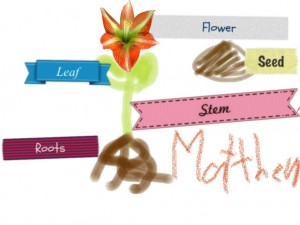1st Grade Videolicious
 First graders at Davis Elementary have been learning about Famous Americans including George Washington, Abraham Lincoln, Benjamin Franklin, Eleanor Roosevelt, George Washington Carver, and Martin Luther King, Jr. (SOL1.2). For this project, their teachers divided them into pairs and they used books and websites to research facts about one of these people. They had that part completed by the time I arrived. My job was to work with pairs using the iPads and an app called Videolicious to create short 1-minute videos about their famous Americans. First we searched online for images to use in the movie, and they chose about 4-5 pictures they liked. Next they planned out who would say what for each picture, and we started recording. The app makes it very simple to create a video. It uses the built in camera and shows the pictures you selected in a side bar. So you can combine live video with images and voiceovers. When you want a picture to show up, you just click it. The students enjoyed the final steps of adding visual effects and a soundtrack to their videos. We published their finished movies to the Videolicious website, and I added all the links to a Google Doc. You can take a look at them by clicking here.
First graders at Davis Elementary have been learning about Famous Americans including George Washington, Abraham Lincoln, Benjamin Franklin, Eleanor Roosevelt, George Washington Carver, and Martin Luther King, Jr. (SOL1.2). For this project, their teachers divided them into pairs and they used books and websites to research facts about one of these people. They had that part completed by the time I arrived. My job was to work with pairs using the iPads and an app called Videolicious to create short 1-minute videos about their famous Americans. First we searched online for images to use in the movie, and they chose about 4-5 pictures they liked. Next they planned out who would say what for each picture, and we started recording. The app makes it very simple to create a video. It uses the built in camera and shows the pictures you selected in a side bar. So you can combine live video with images and voiceovers. When you want a picture to show up, you just click it. The students enjoyed the final steps of adding visual effects and a soundtrack to their videos. We published their finished movies to the Videolicious website, and I added all the links to a Google Doc. You can take a look at them by clicking here.