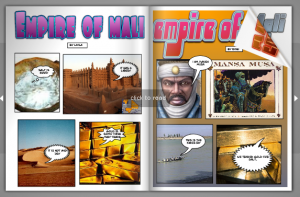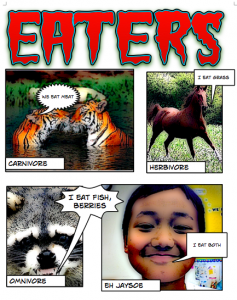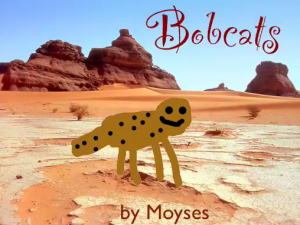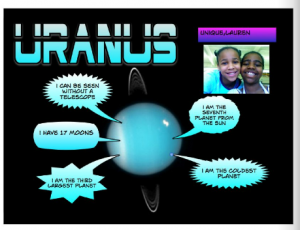2nd Grade Weathering & Erosion Comic
 Students in Ms. Crostic’s class at Holladay Elementary have been learning about weathering and erosion (SOL 2.7b), so today they created a comic book about places in Virginia that show evidence of weathering and erosion. First I showed them pictures of the Natural Bridge, the Natural Tunnel, and Mole Hill (once a large volcano, but now just a small hill). We discussed what forces could have created each feature. The students were able to figure out that weathering and erosion were at work. I explained that they were going to create a comic about the places where each place would “talk” about how water and/or wind created it. First they opened a blank Comic Life and dragged over four panels. I gave them a folder of pictures to use (you can download it by clicking here). They added the pictures and dragged speech bubbles to each one. Then they typed what the feature would say if it were explaining how it was made. For the last panel of the comic, they used the built-in camera and took a picture of themselves. I combined all their comics into one Comic Life, saved it as a PDF, and uploaded it to Flipsnack. You can read it online here.
Students in Ms. Crostic’s class at Holladay Elementary have been learning about weathering and erosion (SOL 2.7b), so today they created a comic book about places in Virginia that show evidence of weathering and erosion. First I showed them pictures of the Natural Bridge, the Natural Tunnel, and Mole Hill (once a large volcano, but now just a small hill). We discussed what forces could have created each feature. The students were able to figure out that weathering and erosion were at work. I explained that they were going to create a comic about the places where each place would “talk” about how water and/or wind created it. First they opened a blank Comic Life and dragged over four panels. I gave them a folder of pictures to use (you can download it by clicking here). They added the pictures and dragged speech bubbles to each one. Then they typed what the feature would say if it were explaining how it was made. For the last panel of the comic, they used the built-in camera and took a picture of themselves. I combined all their comics into one Comic Life, saved it as a PDF, and uploaded it to Flipsnack. You can read it online here.