Kindergarten Beginning Sounds Pixie
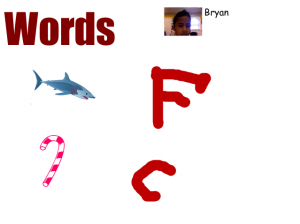 People outside of work are often surprised when I tell them that I teach kindergarten students how to use the computer. But I tell them that kindergarteners often catch on very quickly, more quickly than adults sometimes. It certainly was true today for Ms. Miller’s kindergarten students at Holladay Elementary. It was my first lesson with them using Pixie, and they did an impressive job. They have been studying beginning sounds, so I showed them how to find pictures of two different objects of their choice in the Stickers library. Then they used the paint brush tool to draw the letter each object started with. Since each child selected a different picture, they couldn’t copy each others’ like they may have been able to do with a worksheet. That’s one of the advantages of technology over worksheets because of the ability to customize it for each child based on their personal choices. We also practiced typing their names (using Shift to make the initial capital letter), and they added a photograph of themselves using the webcam tool. Finally they recorded their voices telling the name of the object and it’s beginning sound. You can see a couple of student examples by clicking here.
People outside of work are often surprised when I tell them that I teach kindergarten students how to use the computer. But I tell them that kindergarteners often catch on very quickly, more quickly than adults sometimes. It certainly was true today for Ms. Miller’s kindergarten students at Holladay Elementary. It was my first lesson with them using Pixie, and they did an impressive job. They have been studying beginning sounds, so I showed them how to find pictures of two different objects of their choice in the Stickers library. Then they used the paint brush tool to draw the letter each object started with. Since each child selected a different picture, they couldn’t copy each others’ like they may have been able to do with a worksheet. That’s one of the advantages of technology over worksheets because of the ability to customize it for each child based on their personal choices. We also practiced typing their names (using Shift to make the initial capital letter), and they added a photograph of themselves using the webcam tool. Finally they recorded their voices telling the name of the object and it’s beginning sound. You can see a couple of student examples by clicking here.
