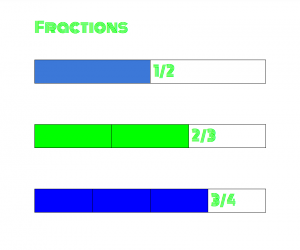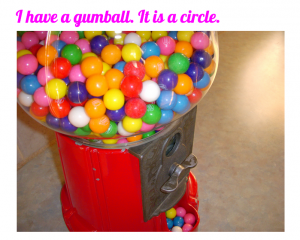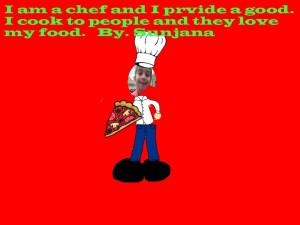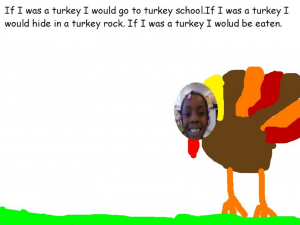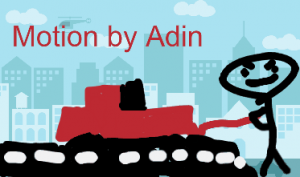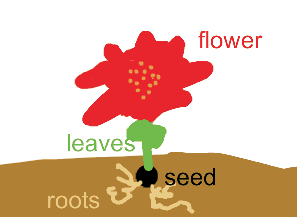1st Grade Spring PowToons
 First graders at Davis Elementary have been learning about the changes that happen in the weather, plants, animals, and people in the spring (SOL1.7), so today students in Ms. Long’s class created animated spring pictures using PowToon. First we discussed some of the changes that happen, and I showed them a few samples so they would get an idea of how a finished PowToon animation looks. Once they had their ideas, we helped them log into PowToon with their Google accounts and get started. First we changed the background and added text. I showed them how each element has it’s own timeline for when it appears and when it leaves. Next we looked through the various free clipart galleries and added some images that were spring related. The last step was to add a speech bubble and make one of the characters say a sentence about the spring. We copied the links to our finished PowToons and posted them to Google classroom so our classmates could watch our animations. You can see a few samples here.
First graders at Davis Elementary have been learning about the changes that happen in the weather, plants, animals, and people in the spring (SOL1.7), so today students in Ms. Long’s class created animated spring pictures using PowToon. First we discussed some of the changes that happen, and I showed them a few samples so they would get an idea of how a finished PowToon animation looks. Once they had their ideas, we helped them log into PowToon with their Google accounts and get started. First we changed the background and added text. I showed them how each element has it’s own timeline for when it appears and when it leaves. Next we looked through the various free clipart galleries and added some images that were spring related. The last step was to add a speech bubble and make one of the characters say a sentence about the spring. We copied the links to our finished PowToons and posted them to Google classroom so our classmates could watch our animations. You can see a few samples here.