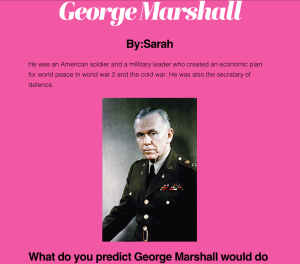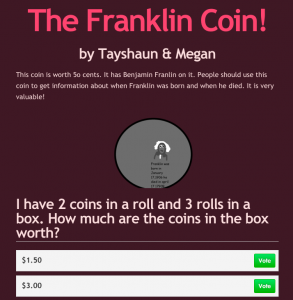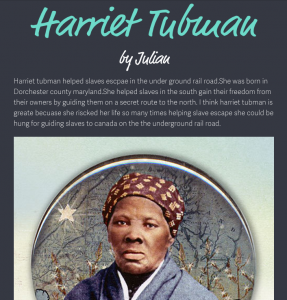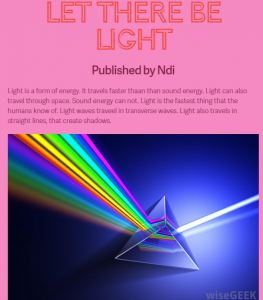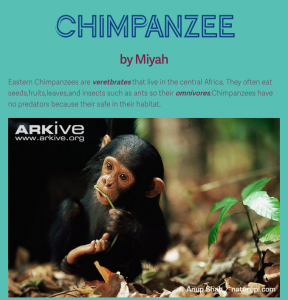4th Grade New Year Goals
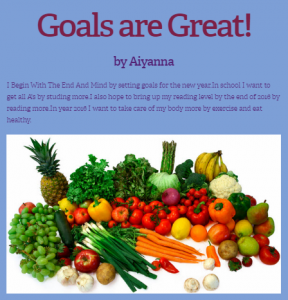 Holladay Elementary is a Leader in ME Lighthouse school (the first elementary school in Virginia to reach that status), and students here try to show the 7 habits of highly effective people. Fourth graders in Ms. Tonello’s class wanted to include the 7 habits in their goals for the new year. Today I showed them how to publish their goals by making a quick website with CheckThis. First we went to CheckThis, and I showed them how to choose the fonts and colors for their website by clicking the “Aa” button in the top right corner. Next they typed their title, subtitle, and wrote about their goals for 2016. We clicked the green “+” button to add photos that represented each goal. Then we added a poll question to allow visitors to vote on which idea they liked best. Finally we published the websites and pasted the links to Google classroom so they could visit each others’ pages. You can see them all here, and feel free to answer their poll questions.
Holladay Elementary is a Leader in ME Lighthouse school (the first elementary school in Virginia to reach that status), and students here try to show the 7 habits of highly effective people. Fourth graders in Ms. Tonello’s class wanted to include the 7 habits in their goals for the new year. Today I showed them how to publish their goals by making a quick website with CheckThis. First we went to CheckThis, and I showed them how to choose the fonts and colors for their website by clicking the “Aa” button in the top right corner. Next they typed their title, subtitle, and wrote about their goals for 2016. We clicked the green “+” button to add photos that represented each goal. Then we added a poll question to allow visitors to vote on which idea they liked best. Finally we published the websites and pasted the links to Google classroom so they could visit each others’ pages. You can see them all here, and feel free to answer their poll questions.