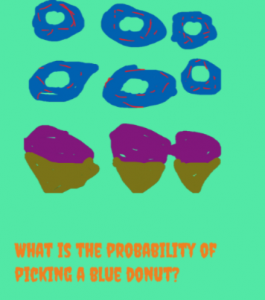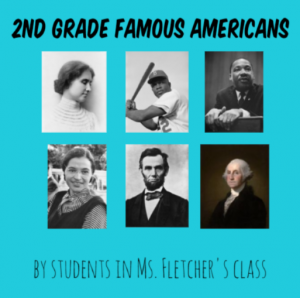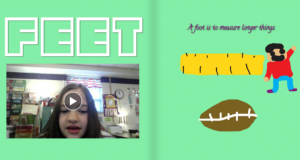2nd Grade Time Books
 Second graders at Holladay Elementary have been learning about time (SOL2.9), so today students in Ms. Fournier’s class created a Time book with Book Creator. First we practiced telling time to the nearest five minutes with an analog clock online (other ones are here and here). We discussed the difference between AM and PM and the activities they would be doing at the different times. Next we went to Book Creator, and I showed them how to use the various tools: text, drawing, recording, camera and image search. I explained that they could use any of the tools they wanted to create their book. Each student made a title page with the word “Time” and a photo or two of clocks. For the next page, I gave them an image of a blank clock face that they could upload to their books. Then they used the drawing tools to draw a minute hand and an hour hand on it. They also typed a sentence telling the time and what they would be doing at that time. I encouraged the students to add extra pages to their books if they had time. One cool feature of Book Creator is the “Read to me” button at the top right. If you click it, a computer-generated voice reads the book aloud. This is a great feature to help students proofread their writing because they will hear when the voice reads something that doesn’t sound right. Finally, after the students finished their individual pages, I combined them all together into one class book that you can see here.
Second graders at Holladay Elementary have been learning about time (SOL2.9), so today students in Ms. Fournier’s class created a Time book with Book Creator. First we practiced telling time to the nearest five minutes with an analog clock online (other ones are here and here). We discussed the difference between AM and PM and the activities they would be doing at the different times. Next we went to Book Creator, and I showed them how to use the various tools: text, drawing, recording, camera and image search. I explained that they could use any of the tools they wanted to create their book. Each student made a title page with the word “Time” and a photo or two of clocks. For the next page, I gave them an image of a blank clock face that they could upload to their books. Then they used the drawing tools to draw a minute hand and an hour hand on it. They also typed a sentence telling the time and what they would be doing at that time. I encouraged the students to add extra pages to their books if they had time. One cool feature of Book Creator is the “Read to me” button at the top right. If you click it, a computer-generated voice reads the book aloud. This is a great feature to help students proofread their writing because they will hear when the voice reads something that doesn’t sound right. Finally, after the students finished their individual pages, I combined them all together into one class book that you can see here.