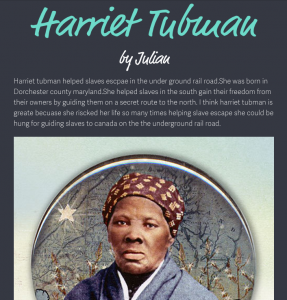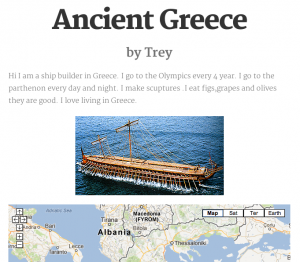4th Grade Primary Sources
 Fourth graders at Davis Elementary are learning about primary and secondary sources (VS.1a), so today students in Ms. White’s and Ms. Bennett’s classes collected and analysed their own primary sources. First we discussed primary sources and why they are valuable. We looked at some Civil War photos, some photos of Abraham Lincoln, and a contemporary painting of George Washington. The students correctly identified all of these as primary sources. I explained that they would be going back in time today to take a photograph of a place, and then we would be comparing that old photo with a modern one. First we opened up Google Earth, and I told them to find a place in which they were interested. We discussed examples like their neighborhood, a favorite vacation spot, or a place that was important to their family. We zoomed in fairly close, so we were able to see roads and buildings. Next I showed them how to use the timeline feature and we went back in time. I asked if this was a primary or secondary source. We figured out that it was a primary source because it was a photograph taken by a satellite at that time. We used the Snipping Tool to take a screenshot of the place and saved it to our desktop. Then we dragged the timeline to the present and took another screenshot. We combined the two images using a cool webtool called Juxtapose. The images have to be hosted online to get the links, so we uploaded them to Comemories. Then we copied the links and pasted them in Juxtapose. Juxtapose turns them into a before/after comparison complete with a slider. The students could now compare the images and see how the places changed over time. Take a look at some student examples here.
Fourth graders at Davis Elementary are learning about primary and secondary sources (VS.1a), so today students in Ms. White’s and Ms. Bennett’s classes collected and analysed their own primary sources. First we discussed primary sources and why they are valuable. We looked at some Civil War photos, some photos of Abraham Lincoln, and a contemporary painting of George Washington. The students correctly identified all of these as primary sources. I explained that they would be going back in time today to take a photograph of a place, and then we would be comparing that old photo with a modern one. First we opened up Google Earth, and I told them to find a place in which they were interested. We discussed examples like their neighborhood, a favorite vacation spot, or a place that was important to their family. We zoomed in fairly close, so we were able to see roads and buildings. Next I showed them how to use the timeline feature and we went back in time. I asked if this was a primary or secondary source. We figured out that it was a primary source because it was a photograph taken by a satellite at that time. We used the Snipping Tool to take a screenshot of the place and saved it to our desktop. Then we dragged the timeline to the present and took another screenshot. We combined the two images using a cool webtool called Juxtapose. The images have to be hosted online to get the links, so we uploaded them to Comemories. Then we copied the links and pasted them in Juxtapose. Juxtapose turns them into a before/after comparison complete with a slider. The students could now compare the images and see how the places changed over time. Take a look at some student examples here.