3rd Grade Map Grid on Scribblar
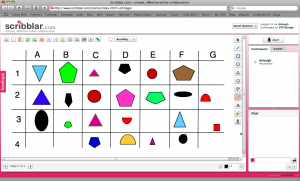 I’ve been wanting to try out Scribblar since I read about on a blog called Free Tech for Teachers, and I was finally able to use it with a third grade class that was studying map grids and coordinates. Scribblar is an online write board that has the simplest login I’ve seen on a web tool. You just have to type your name and you are in, so it’s ideal for elementary students! Once in, they can type, draw, chat, upload pictures, and basically collaborate live on different projects. So for this lesson, I uploaded a blank grid and instructed them to draw a shape in one of the squares. Then they had to identify the coordinates for that shape, such as B4 or C7. Everyone was able to participate at the same time, and they loved seeing their shapes appear immediately on everyone’s computer (even though it got a little crazy at times… click here to see a video clip from the lesson). Take a look at their final project by clicking here (remember just sign in with your name). I locked that room to prevent further changes so all the tools are missing, but if you would like to try out an open room with all the tools, click here.
I’ve been wanting to try out Scribblar since I read about on a blog called Free Tech for Teachers, and I was finally able to use it with a third grade class that was studying map grids and coordinates. Scribblar is an online write board that has the simplest login I’ve seen on a web tool. You just have to type your name and you are in, so it’s ideal for elementary students! Once in, they can type, draw, chat, upload pictures, and basically collaborate live on different projects. So for this lesson, I uploaded a blank grid and instructed them to draw a shape in one of the squares. Then they had to identify the coordinates for that shape, such as B4 or C7. Everyone was able to participate at the same time, and they loved seeing their shapes appear immediately on everyone’s computer (even though it got a little crazy at times… click here to see a video clip from the lesson). Take a look at their final project by clicking here (remember just sign in with your name). I locked that room to prevent further changes so all the tools are missing, but if you would like to try out an open room with all the tools, click here.
