5th Grade Geometry with Scratch
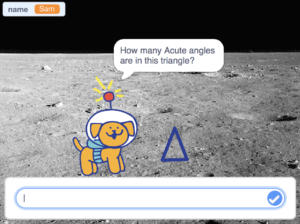 Fifth graders at Trevvett Elementary have been studying angles (SOL5.12) and triangles (SOL5.13) in Math, so today students in Ms. Capano’s class created Scratch activities to review these concepts. First I showed them a sample using the new text-to-speech feature. I explained that there were several different voices they could choose from. Mine uses the Spanish female voice. I pointed out that they could click the “See Inside” button on my sample if they needed help with their code. Next the students logged into their Scratch accounts and chose a background and a sprite, or character. On the background, the students drew their angle or triangle with the drawing tools. They also used the drawing tools to create three costumes for the character: a neutral one for asking the question, an excited one for the right answer, and a sad one for the wrong answer. Then we started working on our code. I taught them how to turn on the text-to-speech feature by clicking the “Add Extension” button on the bottom left. The students added code to ask the user’s name and save it as a variable so they could include it in their responses. Variables are another concept fifth graders learn about in Math (SOL5.19). We also added an “If-Then” code so that if the answer was right, it would change costumes and give an excited response, but if it was wrong, the costume would change to the sad one and give an encouraging response to keep trying. You can take a look at some of their projects here. Be sure to turn up your volume because they do have voices!
Fifth graders at Trevvett Elementary have been studying angles (SOL5.12) and triangles (SOL5.13) in Math, so today students in Ms. Capano’s class created Scratch activities to review these concepts. First I showed them a sample using the new text-to-speech feature. I explained that there were several different voices they could choose from. Mine uses the Spanish female voice. I pointed out that they could click the “See Inside” button on my sample if they needed help with their code. Next the students logged into their Scratch accounts and chose a background and a sprite, or character. On the background, the students drew their angle or triangle with the drawing tools. They also used the drawing tools to create three costumes for the character: a neutral one for asking the question, an excited one for the right answer, and a sad one for the wrong answer. Then we started working on our code. I taught them how to turn on the text-to-speech feature by clicking the “Add Extension” button on the bottom left. The students added code to ask the user’s name and save it as a variable so they could include it in their responses. Variables are another concept fifth graders learn about in Math (SOL5.19). We also added an “If-Then” code so that if the answer was right, it would change costumes and give an excited response, but if it was wrong, the costume would change to the sad one and give an encouraging response to keep trying. You can take a look at some of their projects here. Be sure to turn up your volume because they do have voices!
