4th Grade Flower Comic Book
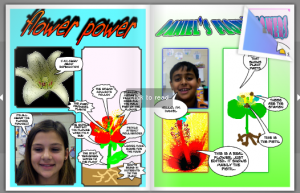 Fourth graders in Ms. White’s class at Davis Elementary have been learning about the parts of a flower (SOL 4.4). So today they used Comic Life to create a flower comic book. I wanted to show them three ways to get pictures into a Comic Life project: (1) upload your own, (2) grab a picture from the Internet, or (3) take a photo with the camera. First I showed them how to upload their own pictures. We drew a quick diagram of a flower using Pixie and exported it to our folders. Then we opened Comic Life, added three panels, and dragged our picture into one of the panels. Next, we did a google image search for a flower and dragged one of those pictures into the second panel. Then we used the built-in camera feature to take photos of ourselves and added those to the last panel (if you have live flowers, that would actually be better to photograph, but we didn’t). I showed them how to add speech bubbles to label the parts and describe what each part does. The last step was to use the Style button to change the style of the title and photos. I combined all of their comics into one document, saved it as a PDF, and uploaded it to Flipsnack. You can see their finished flower comic book here.
Fourth graders in Ms. White’s class at Davis Elementary have been learning about the parts of a flower (SOL 4.4). So today they used Comic Life to create a flower comic book. I wanted to show them three ways to get pictures into a Comic Life project: (1) upload your own, (2) grab a picture from the Internet, or (3) take a photo with the camera. First I showed them how to upload their own pictures. We drew a quick diagram of a flower using Pixie and exported it to our folders. Then we opened Comic Life, added three panels, and dragged our picture into one of the panels. Next, we did a google image search for a flower and dragged one of those pictures into the second panel. Then we used the built-in camera feature to take photos of ourselves and added those to the last panel (if you have live flowers, that would actually be better to photograph, but we didn’t). I showed them how to add speech bubbles to label the parts and describe what each part does. The last step was to use the Style button to change the style of the title and photos. I combined all of their comics into one document, saved it as a PDF, and uploaded it to Flipsnack. You can see their finished flower comic book here.
