4th Grade Review Sites by Students
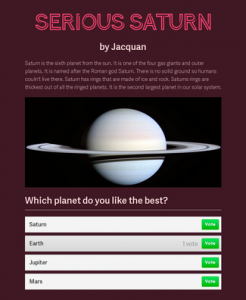 Today fourth grade students in Ms. Hall’s class at Laburnum Elementary created websites for each other (and anyone else) to help them review for upcoming tests. First I told them to pick a topic that they know a lot about. It could be from Math, Science, or Social Studies. Next we went to CheckThis which is a site I have often used with students to create webpages since it doesn’t require a login. I showed them how to type a title, subtitle (name), and their information. It’s important to finish the writing part first before going onto the fun stuff because otherwise students get too distracted. Next we did a Google image search to find a relevant picture and added the link to their webpage. I also showed them how to add a poll. We wanted to create these sites for review so we discussed what makes a good question. After they published their pages, I would usually go around and write down the last 4 digits of their websites (since the first part is the same for all of them) and add it to a GoogleDoc for sharing, but I didn’t have much time today, so I made a quick Google form that you can see here, and asked the students to enter the last 4 digits themselves. Then I published the results as a webpage with all the links. You can see it by clicking here. Try visiting a couple of sites and answering their poll questions. One last thing, in trying to take a screenshot of one of the sites for the sample picture on this post, I found it difficult to capture the whole site since it wouldn’t fit on my screen. Then I discovered a cool webtool called Site2Pic that did the trick! UPDATE 2/5/15: Here are a few more examples from a similar lesson with Ms. Bennett’s class at Davis.
Today fourth grade students in Ms. Hall’s class at Laburnum Elementary created websites for each other (and anyone else) to help them review for upcoming tests. First I told them to pick a topic that they know a lot about. It could be from Math, Science, or Social Studies. Next we went to CheckThis which is a site I have often used with students to create webpages since it doesn’t require a login. I showed them how to type a title, subtitle (name), and their information. It’s important to finish the writing part first before going onto the fun stuff because otherwise students get too distracted. Next we did a Google image search to find a relevant picture and added the link to their webpage. I also showed them how to add a poll. We wanted to create these sites for review so we discussed what makes a good question. After they published their pages, I would usually go around and write down the last 4 digits of their websites (since the first part is the same for all of them) and add it to a GoogleDoc for sharing, but I didn’t have much time today, so I made a quick Google form that you can see here, and asked the students to enter the last 4 digits themselves. Then I published the results as a webpage with all the links. You can see it by clicking here. Try visiting a couple of sites and answering their poll questions. One last thing, in trying to take a screenshot of one of the sites for the sample picture on this post, I found it difficult to capture the whole site since it wouldn’t fit on my screen. Then I discovered a cool webtool called Site2Pic that did the trick! UPDATE 2/5/15: Here are a few more examples from a similar lesson with Ms. Bennett’s class at Davis.
