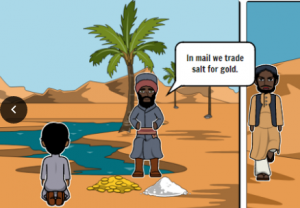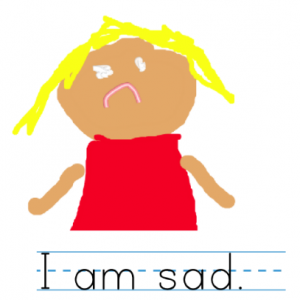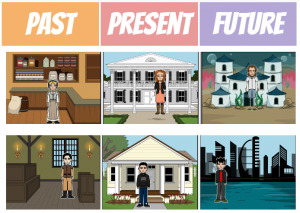Field Day of the Future
 Today was our annual teacher conference, and this year our theme was “Field Day of the Future.” We trained our teachers to flex their technology muscles in new ways. We even had an inspirational video to get them pumped up at the beginning. My teammate, Alfonso, and I shared various webtools in our session, “Funky Tech Café.” The tools were arranged by TSIP categories: Delightful Research, Scruptious Problem Solving, Savory Creativity, and Palatable Collaboration. For Research, we looked at Kiddle (a kid-friendly search engine) and the new Google Earth online (you might need to open an Incognito window in Chrome to visit the site). For Problem Solving, we shared CoSpaces (a site for creating virtual 3-D worlds with the ability to code different elements) and ABCYa! Animate (a site for making animations). Our Creativity webtools were StoryboardThat (for creating comics) and WeVideo (for making movies). Finally, we shared two websites to help with Collaboration: Padlet (an online bulletin board with many updated features) and TodaysMeet (an easy-to-use private chat room that you can customize). If you’d like to try some of these tools, let me know, and if you missed this year’s conference, be sure to attend next summer!
Today was our annual teacher conference, and this year our theme was “Field Day of the Future.” We trained our teachers to flex their technology muscles in new ways. We even had an inspirational video to get them pumped up at the beginning. My teammate, Alfonso, and I shared various webtools in our session, “Funky Tech Café.” The tools were arranged by TSIP categories: Delightful Research, Scruptious Problem Solving, Savory Creativity, and Palatable Collaboration. For Research, we looked at Kiddle (a kid-friendly search engine) and the new Google Earth online (you might need to open an Incognito window in Chrome to visit the site). For Problem Solving, we shared CoSpaces (a site for creating virtual 3-D worlds with the ability to code different elements) and ABCYa! Animate (a site for making animations). Our Creativity webtools were StoryboardThat (for creating comics) and WeVideo (for making movies). Finally, we shared two websites to help with Collaboration: Padlet (an online bulletin board with many updated features) and TodaysMeet (an easy-to-use private chat room that you can customize). If you’d like to try some of these tools, let me know, and if you missed this year’s conference, be sure to attend next summer!