Databases in Kindergarten?
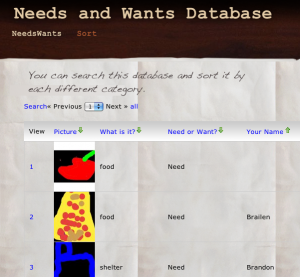 Can kindergarten students really be expected to do databases? Well, two kindergarten classes did them today at Trevvett Elementary! Granted, it took a lot of guidance and help, but that’s what I’m here for, to provide you with an extra pair of hands when you need it! I’ve already explained how I found an excellent online database resource in this post, so I used that resource, MyTaskHelper, to create two kindergarten databases. One for needs and wants and one for magnets. First the students drew pictures in Pixie and we exported them as JPG or PNG files (in Pixie, go to Export, and choose the file type). It would be a good idea to have this part done ahead of time. Next we went to the online database and the students uploaded their pictures and entered their information. After they clicked the submit button we went to the “Sort” link at the top of the webpage and they could see all their classmates’ records! Then you can really show them the power of a database. Students can click the column headings to sort the data by type (need/want or magnetic/nonmagnetic) and they can search (by teacher name for example) to narrow the number of records shown. You can see the completed needs/wants database by clicking here, and you can see the completed magnets database by clicking here.
Can kindergarten students really be expected to do databases? Well, two kindergarten classes did them today at Trevvett Elementary! Granted, it took a lot of guidance and help, but that’s what I’m here for, to provide you with an extra pair of hands when you need it! I’ve already explained how I found an excellent online database resource in this post, so I used that resource, MyTaskHelper, to create two kindergarten databases. One for needs and wants and one for magnets. First the students drew pictures in Pixie and we exported them as JPG or PNG files (in Pixie, go to Export, and choose the file type). It would be a good idea to have this part done ahead of time. Next we went to the online database and the students uploaded their pictures and entered their information. After they clicked the submit button we went to the “Sort” link at the top of the webpage and they could see all their classmates’ records! Then you can really show them the power of a database. Students can click the column headings to sort the data by type (need/want or magnetic/nonmagnetic) and they can search (by teacher name for example) to narrow the number of records shown. You can see the completed needs/wants database by clicking here, and you can see the completed magnets database by clicking here.
