2nd Grade Using the GoTemp
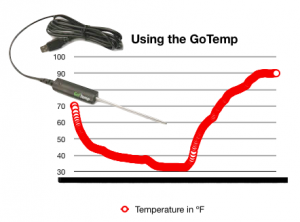 Second graders in Ms. Jefferson’s class at Davis Elementary have been learning about temperature (SOL 2.14) so she wanted to practice using the GoTemps with them. Each school has 2 GoTemps, which are basically digital thermometers that can plug into the USB port on the computers. The technology instructors (like me) can bring in a whole class set, so that’s what I did today. I showed the students how to plug them in and then open the GoTemp software (also called Logger Lite). I explained that we were going to be dipping the thermometers into ice water and asked what they thought would happen to the temperature. All of them guessed that it would go down, so I asked them to predict what temperature it would drop down to and how long it would take. They drew their predictions on the graph using the GoTemp software. Then they dipped the thermometers into the ice water and the software automatically graphed the temperature over time, so they could compare it to their prediction. Next I asked them to think of a way to increase the temperature as quickly and as high as they could. Some of them started breathing on the GoTemp, some put it under their armpits, but we discovered that the best way was to rub it rapidly between their palms. Finally we exported the data into a Numbers spreadsheet and I showed them how to turn it into a graph and change the colors. Now her class is all ready to start using the GoTemps for other experiments!
Second graders in Ms. Jefferson’s class at Davis Elementary have been learning about temperature (SOL 2.14) so she wanted to practice using the GoTemps with them. Each school has 2 GoTemps, which are basically digital thermometers that can plug into the USB port on the computers. The technology instructors (like me) can bring in a whole class set, so that’s what I did today. I showed the students how to plug them in and then open the GoTemp software (also called Logger Lite). I explained that we were going to be dipping the thermometers into ice water and asked what they thought would happen to the temperature. All of them guessed that it would go down, so I asked them to predict what temperature it would drop down to and how long it would take. They drew their predictions on the graph using the GoTemp software. Then they dipped the thermometers into the ice water and the software automatically graphed the temperature over time, so they could compare it to their prediction. Next I asked them to think of a way to increase the temperature as quickly and as high as they could. Some of them started breathing on the GoTemp, some put it under their armpits, but we discovered that the best way was to rub it rapidly between their palms. Finally we exported the data into a Numbers spreadsheet and I showed them how to turn it into a graph and change the colors. Now her class is all ready to start using the GoTemps for other experiments!
