Kindergarten Living & Nonliving Keynotes
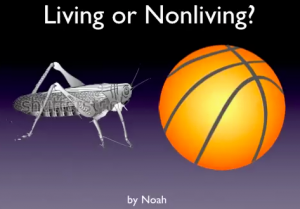 Kindergarten students in Ms. Fennell’s class at Laburnum created their own Keynote presentations about living and nonliving things today (SOL K.6). Just as with any skill, students have to have a good grasp of the basics before they can apply their knowledge to new situations and projects that require higher-level thinking and problem-solving. So the earlier you can teach the basics of various programs, the sooner students can start doing more advanced tasks with them. It’s amazing what even the youngest students can do with a few simple instructions! For this project, they chose their own themes, added a text box, and typed their title with capital letters. Then I explained that their job was to find pictures on the Internet of a living and a nonliving thing of their choice. I showed them how to do a Google Image search and drag their pictures onto their Keynotes under the correct headings. They were very creative in the types of images they searched for! Allowing students to find their own pictures, of course, requires teacher supervision and guidance, but it often leads to interesting, thought-provoking discussions. Like one student found a picture of Sponge Bob and classified him as a nonliving thing, while another student found a drawing of a pig and classified it as a living thing. Aren’t they both cartoon representations (nonliving) of living things (sponges and pigs)? So what’s the difference? Comparing these pictures and asking students to explain why they classified them the way they did helps clarify the concepts in their minds. Finally they added animations of their choice and recorded voiceovers for their presentations. It would be good to ask them to explain why their picture is living or nonliving in the recording, but due to time constraints (we did this activity in under an hour), we just stated the obvious. Take a look at their projects by clicking here.
Kindergarten students in Ms. Fennell’s class at Laburnum created their own Keynote presentations about living and nonliving things today (SOL K.6). Just as with any skill, students have to have a good grasp of the basics before they can apply their knowledge to new situations and projects that require higher-level thinking and problem-solving. So the earlier you can teach the basics of various programs, the sooner students can start doing more advanced tasks with them. It’s amazing what even the youngest students can do with a few simple instructions! For this project, they chose their own themes, added a text box, and typed their title with capital letters. Then I explained that their job was to find pictures on the Internet of a living and a nonliving thing of their choice. I showed them how to do a Google Image search and drag their pictures onto their Keynotes under the correct headings. They were very creative in the types of images they searched for! Allowing students to find their own pictures, of course, requires teacher supervision and guidance, but it often leads to interesting, thought-provoking discussions. Like one student found a picture of Sponge Bob and classified him as a nonliving thing, while another student found a drawing of a pig and classified it as a living thing. Aren’t they both cartoon representations (nonliving) of living things (sponges and pigs)? So what’s the difference? Comparing these pictures and asking students to explain why they classified them the way they did helps clarify the concepts in their minds. Finally they added animations of their choice and recorded voiceovers for their presentations. It would be good to ask them to explain why their picture is living or nonliving in the recording, but due to time constraints (we did this activity in under an hour), we just stated the obvious. Take a look at their projects by clicking here.
