5th Grade Protractor Project
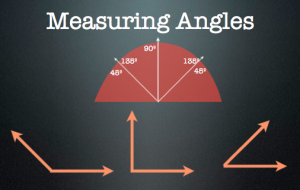 Fifth graders at Chamberlayne Elementary have been learning about angles and how to measure them with a protractor. They also have to know how to use a virtual protractor for their online SOL tests. So the teachers wanted me to practice these skills with their students. I thought what better way than to have the students create their own virtual protractors. So we used Keynote and I showed them how to create a protractor shape using the Vector Shape Tool. Next we added the labels and I explained how holding down Shift when drawing lines will snap the lines to 0º, 45º, and 90º. We discussed how a protractor has two labels for each angle since they could be obtuse or acute. So we labeled the parts of our protractors: 0º, 45º/135º, 90º, and 135º/45º. We also made our protractor transparent by changing the opacity. Next we created some angles with the Arrow Tool. I showed them how to use the Option + Drag trick to make a copy of the rays so that they didn’t have to recreate them each time. Finally we used the Group and Front buttons to group all the parts of our protractor together and bring it on top of all the angles. Then students practiced using each others’ protractors to measure the angles. I had a few minutes at the end of the lesson, so I showed the students a new program we have called Scratch. It allows students to create simple programs with an elementary coding language. We wrote a sample program that makes Scratch the Cat draw angles. You can see it by clicking here.
Fifth graders at Chamberlayne Elementary have been learning about angles and how to measure them with a protractor. They also have to know how to use a virtual protractor for their online SOL tests. So the teachers wanted me to practice these skills with their students. I thought what better way than to have the students create their own virtual protractors. So we used Keynote and I showed them how to create a protractor shape using the Vector Shape Tool. Next we added the labels and I explained how holding down Shift when drawing lines will snap the lines to 0º, 45º, and 90º. We discussed how a protractor has two labels for each angle since they could be obtuse or acute. So we labeled the parts of our protractors: 0º, 45º/135º, 90º, and 135º/45º. We also made our protractor transparent by changing the opacity. Next we created some angles with the Arrow Tool. I showed them how to use the Option + Drag trick to make a copy of the rays so that they didn’t have to recreate them each time. Finally we used the Group and Front buttons to group all the parts of our protractor together and bring it on top of all the angles. Then students practiced using each others’ protractors to measure the angles. I had a few minutes at the end of the lesson, so I showed the students a new program we have called Scratch. It allows students to create simple programs with an elementary coding language. We wrote a sample program that makes Scratch the Cat draw angles. You can see it by clicking here.
