1st Grade Needs & Wants Qwikslides
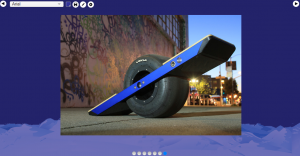 First graders at Davis Elementary have been reviewing needs and wants (SOL1.8), so today students in Ms. Gerrard’s class created needs and wants slideshows using a webtool called Qwikslides. Qwikslides has many great features: there’s no login, it’s fairly easy to use, and the finished slideshows work great on the iPads and laptops. First the students deleted the default text and typed their names. Then they went to the next line and typed “Needs.” They opened a new tab and used Google image search to find pictures of needs (food, water, shelter, clothing, etc). The students copied the links to the photos and pasted them into Qwikslides. Next they wrote “Wants,” and repeated the process to add pictures of wants. Finally, they customized the fonts and colors of the slideshow. We posted the links to our slideshows on Google classroom, but you can see them all here.
First graders at Davis Elementary have been reviewing needs and wants (SOL1.8), so today students in Ms. Gerrard’s class created needs and wants slideshows using a webtool called Qwikslides. Qwikslides has many great features: there’s no login, it’s fairly easy to use, and the finished slideshows work great on the iPads and laptops. First the students deleted the default text and typed their names. Then they went to the next line and typed “Needs.” They opened a new tab and used Google image search to find pictures of needs (food, water, shelter, clothing, etc). The students copied the links to the photos and pasted them into Qwikslides. Next they wrote “Wants,” and repeated the process to add pictures of wants. Finally, they customized the fonts and colors of the slideshow. We posted the links to our slideshows on Google classroom, but you can see them all here.
