What’s New This Year?
 Today we had New Teacher Academy at Hermitage High School. We shared a quick summary of the technology resources available in Henrico and gave the new teachers some ideas for using technology in their classrooms. You can see our slideshow presentation here. Besides hiring many new teachers, there are several other changes in Henrico this year. Our ITRT team got three new trainers, Jim, Ryan, and Julie. They have fresh, exciting ideas, and I’ve linked to their blogs on the right. One of the newbies, Ryan, taught 4th grade last year, so we presented together today at New Teacher Academy since I also taught 4th grade (you can watch our intro video here). A cool thing we used for our presentation was a new app I discovered at last week’s technology conference called Nearpod (thanks Ms. Waggoner & Ms. Lizotte). It provides a way to make your presentation interactive. You can try it out here. Since our team has changed, we all have some new schools this year. My schools are Varina (Mondays), Holladay (Tuesdays), Laburnum (Wednesdays), and Davis (Thursdays). Fridays are a flexible day where we go wherever we are needed. I also have a new way to sign up for lessons. I am using Setmore. You are welcome to click the link and start signing up for lessons now, but I am also going to sign each teacher up for 4 lessons in advance. I found out too late about Calendly, but I’ll use that scheduling program next year since it is free and integrates with Google Calendar. I hope everyone has a great 2013-2014 school year!
Today we had New Teacher Academy at Hermitage High School. We shared a quick summary of the technology resources available in Henrico and gave the new teachers some ideas for using technology in their classrooms. You can see our slideshow presentation here. Besides hiring many new teachers, there are several other changes in Henrico this year. Our ITRT team got three new trainers, Jim, Ryan, and Julie. They have fresh, exciting ideas, and I’ve linked to their blogs on the right. One of the newbies, Ryan, taught 4th grade last year, so we presented together today at New Teacher Academy since I also taught 4th grade (you can watch our intro video here). A cool thing we used for our presentation was a new app I discovered at last week’s technology conference called Nearpod (thanks Ms. Waggoner & Ms. Lizotte). It provides a way to make your presentation interactive. You can try it out here. Since our team has changed, we all have some new schools this year. My schools are Varina (Mondays), Holladay (Tuesdays), Laburnum (Wednesdays), and Davis (Thursdays). Fridays are a flexible day where we go wherever we are needed. I also have a new way to sign up for lessons. I am using Setmore. You are welcome to click the link and start signing up for lessons now, but I am also going to sign each teacher up for 4 lessons in advance. I found out too late about Calendly, but I’ll use that scheduling program next year since it is free and integrates with Google Calendar. I hope everyone has a great 2013-2014 school year!


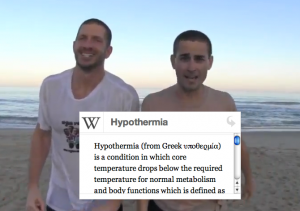




 Today was staff development day in Henrico County. My fellow ITRT, Jill Baedke and I presented a workshop on Technology Infusion. There are basically two definitions of infusion: (1) a drink prepared by soaking fruit or leaves in a liquid, and (2) slowly injecting medicine or fluids into a vein. So you can think of infusion as a slow process whereby something becomes one with something else. Anyway, the picture I drew was supposed to convey this in a grungy, graphic-design type of way, like the word “infusion” is becoming one with the person, but people have told me that it just looks like blood spurting out. Sorry about that, it was unintentional. Now getting back to main point of this whole thing, technology infusion would involve using technology throughout the learning process, not just as one distinct piece of the process (project-based learning vs a computer lesson). There are many examples and links on the website so check it out by clicking
Today was staff development day in Henrico County. My fellow ITRT, Jill Baedke and I presented a workshop on Technology Infusion. There are basically two definitions of infusion: (1) a drink prepared by soaking fruit or leaves in a liquid, and (2) slowly injecting medicine or fluids into a vein. So you can think of infusion as a slow process whereby something becomes one with something else. Anyway, the picture I drew was supposed to convey this in a grungy, graphic-design type of way, like the word “infusion” is becoming one with the person, but people have told me that it just looks like blood spurting out. Sorry about that, it was unintentional. Now getting back to main point of this whole thing, technology infusion would involve using technology throughout the learning process, not just as one distinct piece of the process (project-based learning vs a computer lesson). There are many examples and links on the website so check it out by clicking