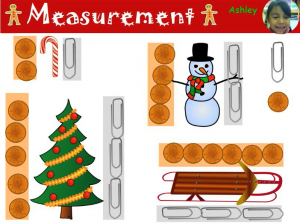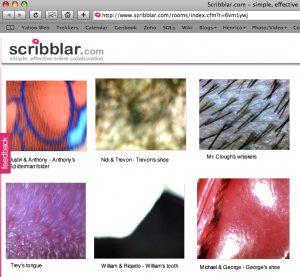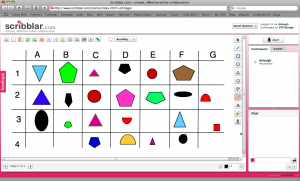1st Grade Measurement
 Today, first grade students at Pinchbeck Elementary worked together to make measurement videos. To get them warmed up I sent them to this Scribblar link to practice measuring pictures using nonstandard units (like an eraser or a paperclip). They entered their measurements in the chat box. Then I called on a couple of students to draw a picture for their classmates to measure. Once I was sure they had the hang of it, they opened a blank Pixie document and drew a large picture for a friend to measure. The friend used the stamper tool to measure the picture. Then they both took their photos and recorded themselves explaining the measurement. They were helping each other out and everyone was involved. If you’d like to see a couple of student samples, click here.
Today, first grade students at Pinchbeck Elementary worked together to make measurement videos. To get them warmed up I sent them to this Scribblar link to practice measuring pictures using nonstandard units (like an eraser or a paperclip). They entered their measurements in the chat box. Then I called on a couple of students to draw a picture for their classmates to measure. Once I was sure they had the hang of it, they opened a blank Pixie document and drew a large picture for a friend to measure. The friend used the stamper tool to measure the picture. Then they both took their photos and recorded themselves explaining the measurement. They were helping each other out and everyone was involved. If you’d like to see a couple of student samples, click here.