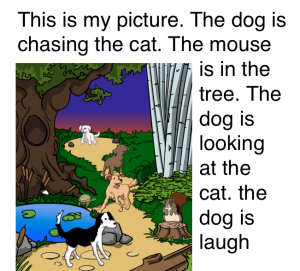1st Grade Pictures of the Past
 Learning the difference between the past and present (SOL 1.1) is a difficult concept for first graders to understand since they have little to no experience of life in the past. Providing lots of opportunities to see and hear about the past through videos, stories, and pictures is essential for helping them understand the differences. So today first grade students in Ms. Edmonds’ class at Holladay Elementary created pictures about the past using Kerpoof. Pixie would be another good option, but this class already had lots of experience with Pixie, so they wanted to try something new. Kerpoof has a relatively large collection of clip art, and many of them relate to life in the past. First we chose “Create a Picture” and they selected a background for their picture. We discussed which backgrounds would be good for the past (nature scenes) and which ones would not (cities, schools, sports fields, etc). Then the students added clip art to their pictures. We focused on family life and transportation. I gave them a few words they could search for in order to find good clip art (cabin, past, horse, wagon, pilgrim work well). If they couldn’t find a particular picture, they could draw their own. To practice this, all the students drew a fire and added it to their scene. Another cool feature of Kerpoof is that each clip art object has a speech bubble icon that can be used to make the object “talk” or to create a label. Some of the advanced students were able to use that feature. Finally we posted the pictures online so the students could see each others’ scenes. They could then use these pictures to write a story or they could contrast them with pictures from the present.
Learning the difference between the past and present (SOL 1.1) is a difficult concept for first graders to understand since they have little to no experience of life in the past. Providing lots of opportunities to see and hear about the past through videos, stories, and pictures is essential for helping them understand the differences. So today first grade students in Ms. Edmonds’ class at Holladay Elementary created pictures about the past using Kerpoof. Pixie would be another good option, but this class already had lots of experience with Pixie, so they wanted to try something new. Kerpoof has a relatively large collection of clip art, and many of them relate to life in the past. First we chose “Create a Picture” and they selected a background for their picture. We discussed which backgrounds would be good for the past (nature scenes) and which ones would not (cities, schools, sports fields, etc). Then the students added clip art to their pictures. We focused on family life and transportation. I gave them a few words they could search for in order to find good clip art (cabin, past, horse, wagon, pilgrim work well). If they couldn’t find a particular picture, they could draw their own. To practice this, all the students drew a fire and added it to their scene. Another cool feature of Kerpoof is that each clip art object has a speech bubble icon that can be used to make the object “talk” or to create a label. Some of the advanced students were able to use that feature. Finally we posted the pictures online so the students could see each others’ scenes. They could then use these pictures to write a story or they could contrast them with pictures from the present.