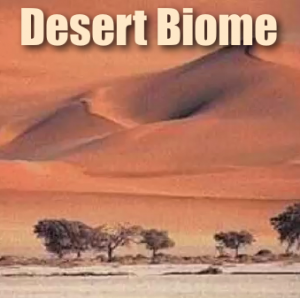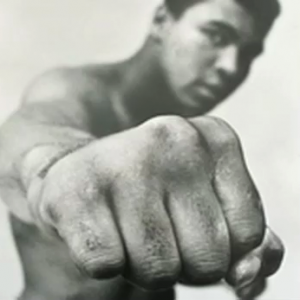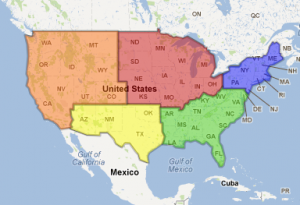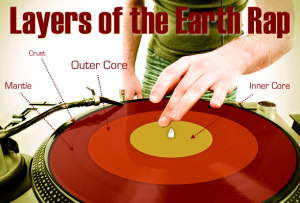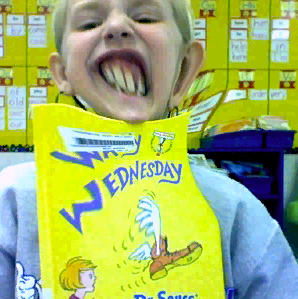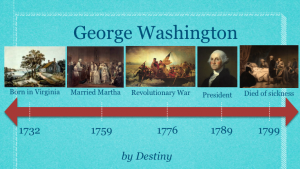3rd Grade Rounding Raps
 Third graders in Ms. Collins’ class at Laburnum Elementary have been learning about rounding, and today she wanted me to teach them how to use Garage Band to create rounding rap videos. Even though Garage Band doesn’t have video producing functions, it gives students a way to create music quickly. So we used Garage Band to make the beats and then used Photo Booth to make the video. First the students divided themselves up into groups. I showed them how to open the loops browser in Garage Band and find a good beat that matched the rhythm of their raps. Then they practiced rapping to the beat, and some of the groups even choreographed some dance moves. Next we opened up Photo Booth, they selected a visual effect they liked, and they recorded their music videos. I posted a couple of them to Vimeo, take a look: Girls’ Rounding Rap, Boys’ Rounding Rap.
Third graders in Ms. Collins’ class at Laburnum Elementary have been learning about rounding, and today she wanted me to teach them how to use Garage Band to create rounding rap videos. Even though Garage Band doesn’t have video producing functions, it gives students a way to create music quickly. So we used Garage Band to make the beats and then used Photo Booth to make the video. First the students divided themselves up into groups. I showed them how to open the loops browser in Garage Band and find a good beat that matched the rhythm of their raps. Then they practiced rapping to the beat, and some of the groups even choreographed some dance moves. Next we opened up Photo Booth, they selected a visual effect they liked, and they recorded their music videos. I posted a couple of them to Vimeo, take a look: Girls’ Rounding Rap, Boys’ Rounding Rap.