ePat Training
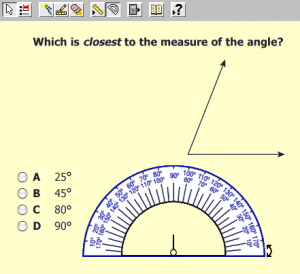 This year students in Grades 3-5 will take some of their SOL tests online in June. So during the month of November I am training the teachers and students how to use the practice online test that is on all classroom and cart computers. It is called ePat and you can find it by searching for it with Spotlight (the magnifying glass in the top right corner of your screen). It is very important that you give your students several opportunities to practice taking the test using ePat. They should be familiar with using all the tools which are displayed in the top menu bar of the program. You can see the tools in this picture. They include the “slash the trash” tool, the highlighter, the straight edge, the eraser, the ruler, and the protractor. If you need a refresher on what the tools do and how to use them, just click the question mark. It will give you an explanation and even a short video. Let me know if you or your students need any help with ePat.
This year students in Grades 3-5 will take some of their SOL tests online in June. So during the month of November I am training the teachers and students how to use the practice online test that is on all classroom and cart computers. It is called ePat and you can find it by searching for it with Spotlight (the magnifying glass in the top right corner of your screen). It is very important that you give your students several opportunities to practice taking the test using ePat. They should be familiar with using all the tools which are displayed in the top menu bar of the program. You can see the tools in this picture. They include the “slash the trash” tool, the highlighter, the straight edge, the eraser, the ruler, and the protractor. If you need a refresher on what the tools do and how to use them, just click the question mark. It will give you an explanation and even a short video. Let me know if you or your students need any help with ePat.
