5th Grade Student-Created Review Activities
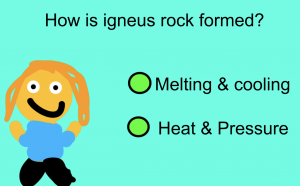 Fifth graders at Varina Elementary have been reviewing science SOLs for the year. Today, students in Ms. Messer’s and Mr. Williams’ classes used Wick to create interactive review questions. First, we brainstormed a list of topics they have studied this year: weather, rocks, cells, oceans, planets, sound, light, force, and elements. Next, students chose a topic and developed a good, thoughtful question with plausible answer choices. We went to Wick, added a background color, and typed our question and answers with the text tool. I showed them how to change the font, size, and color of the text using the toolbar on the right. We used the shapes tool to draw circles next to each answer choice and turned them into clickable buttons with the “Create Button” tool (pointing finger icon). Then, we used the paint tools to draw a character who would respond to the correct or incorrect answer. In order to create the code, the character had to be a named group, so we highlighted all its parts and clicked the “Group Objects” button. Beside “Name” in the Group tool bar, we gave it a name (like “boy” or “girl”). Then we double clicked the character and clicked the “Clone Frame” button to make two copies of it. Frame 2 represented the correct answer, so we gave our character a smile. Frame 3 represented the incorrect answer, so we gave our character a frown. Now we could add code to the buttons. Wick makes coding easy by including code snippets in the library. For the correct button, we used this code (changing the name boy to whatever the group was called):
Fifth graders at Varina Elementary have been reviewing science SOLs for the year. Today, students in Ms. Messer’s and Mr. Williams’ classes used Wick to create interactive review questions. First, we brainstormed a list of topics they have studied this year: weather, rocks, cells, oceans, planets, sound, light, force, and elements. Next, students chose a topic and developed a good, thoughtful question with plausible answer choices. We went to Wick, added a background color, and typed our question and answers with the text tool. I showed them how to change the font, size, and color of the text using the toolbar on the right. We used the shapes tool to draw circles next to each answer choice and turned them into clickable buttons with the “Create Button” tool (pointing finger icon). Then, we used the paint tools to draw a character who would respond to the correct or incorrect answer. In order to create the code, the character had to be a named group, so we highlighted all its parts and clicked the “Group Objects” button. Beside “Name” in the Group tool bar, we gave it a name (like “boy” or “girl”). Then we double clicked the character and clicked the “Clone Frame” button to make two copies of it. Frame 2 represented the correct answer, so we gave our character a smile. Frame 3 represented the incorrect answer, so we gave our character a frown. Now we could add code to the buttons. Wick makes coding easy by including code snippets in the library. For the correct button, we used this code (changing the name boy to whatever the group was called):
function mousePressed() {
boy.gotoAndStop(2)
}
For the incorrect button, we used the same code, but just changed the code to gotoAndStop(3) so it went to Frame 3 of the character. We clicked “Run” to test our activity. If everything worked, we exported it as an HTML file and shared it on Schoology for our classmates to try. You can see all their questions here.
