5th Grade Sound Slideshows
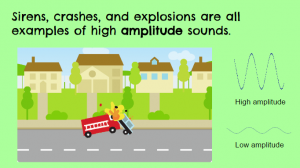 Fifth graders at Holladay Elementary have been studying sound (SOL5.2), so today students in Ms. DiMatteo’s class created Google slideshows about two characteristics of sound waves: frequency and amplitude (SOL5.2b). First we explored these topics with various interactive websites. With the “Wave on a String” website, students can create their own waves and adjust the frequency and amplitude. With the “Virtual Oscilloscope” students can turn on their microphones and actually see how different sound waves look on the oscilloscope. With the “Oscilloscope & Sounds” website students can press different keys on a piano to see how the pitch is reflected in the frequency. They can also adjust the volume slider to see how that affects the amplitude. I suggest turning both of the dials to #1 at the beginning so the sound waves are big enough. The last site we explored is another virtual oscilloscope that lets students experiment with changing the pitch and volume. Now the students were ready to create their slideshows. I posted a template on Google classroom that you can copy here. On the cover slide, we clicked the Background button and searched for an image having to do with sound. We also typed our names in the blank. The next slide is about frequency, so I instructed the students to think of an animal or object that makes a high or low frequency sound and create an animation using ABCYa!Animate to illustrate it. We exported our animations as GIF files and added them to our slide. On the last slide we went through the same process, but this time, illustrating amplitude. Unfortunately we ran into problems with the animations only playing once and then disappearing. For this reason, I have no student samples to share, but I figured out a solution. You can upload your animation to EZGIFMaker, press the “Animate It” button, and download the newly created GIF file. That webtool also lets you delete frames that had mistakes. You can take a look at my sample here. P.S. If you are studying sound, be sure to check out our very own Matt Caratachea’s awesome sound video!
Fifth graders at Holladay Elementary have been studying sound (SOL5.2), so today students in Ms. DiMatteo’s class created Google slideshows about two characteristics of sound waves: frequency and amplitude (SOL5.2b). First we explored these topics with various interactive websites. With the “Wave on a String” website, students can create their own waves and adjust the frequency and amplitude. With the “Virtual Oscilloscope” students can turn on their microphones and actually see how different sound waves look on the oscilloscope. With the “Oscilloscope & Sounds” website students can press different keys on a piano to see how the pitch is reflected in the frequency. They can also adjust the volume slider to see how that affects the amplitude. I suggest turning both of the dials to #1 at the beginning so the sound waves are big enough. The last site we explored is another virtual oscilloscope that lets students experiment with changing the pitch and volume. Now the students were ready to create their slideshows. I posted a template on Google classroom that you can copy here. On the cover slide, we clicked the Background button and searched for an image having to do with sound. We also typed our names in the blank. The next slide is about frequency, so I instructed the students to think of an animal or object that makes a high or low frequency sound and create an animation using ABCYa!Animate to illustrate it. We exported our animations as GIF files and added them to our slide. On the last slide we went through the same process, but this time, illustrating amplitude. Unfortunately we ran into problems with the animations only playing once and then disappearing. For this reason, I have no student samples to share, but I figured out a solution. You can upload your animation to EZGIFMaker, press the “Animate It” button, and download the newly created GIF file. That webtool also lets you delete frames that had mistakes. You can take a look at my sample here. P.S. If you are studying sound, be sure to check out our very own Matt Caratachea’s awesome sound video!
