1st Grade Time Slideshow
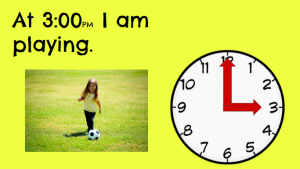 First graders at Holladay Elementary have been learning how to tell time using analog and digital clocks (SOL1.8). Today, we practiced telling time with analog clocks in Ms. French’s class. I gave each student a Google slideshow template that you can copy here. On the first slide, the students typed their names and we discussed what time was shown on the clock. On the other slides they clicked and dragged the correct clock hands to show the times. They could delete the unused hands by clicking on them and pressing the Backspace button (optional). Then they typed a sentence about an activity they would do at that time. I pointed out that the times were all PM so they were in the afternoon or night. I also showed them how to click the image button and search for a picture of the activity by typing it in the box (words like eating, playing, sleeping, etc). After adding photos to each slide, we went back to the first slide and I showed them how to watch their presentation by clicking the “Present” button. You can see a sample slideshow here. UPDATE 3/16/2016 I taught a similar lesson in Ms. Pope’s 1st grade class at Laburnum, except this time we used Storymaker. You can see those samples here.
First graders at Holladay Elementary have been learning how to tell time using analog and digital clocks (SOL1.8). Today, we practiced telling time with analog clocks in Ms. French’s class. I gave each student a Google slideshow template that you can copy here. On the first slide, the students typed their names and we discussed what time was shown on the clock. On the other slides they clicked and dragged the correct clock hands to show the times. They could delete the unused hands by clicking on them and pressing the Backspace button (optional). Then they typed a sentence about an activity they would do at that time. I pointed out that the times were all PM so they were in the afternoon or night. I also showed them how to click the image button and search for a picture of the activity by typing it in the box (words like eating, playing, sleeping, etc). After adding photos to each slide, we went back to the first slide and I showed them how to watch their presentation by clicking the “Present” button. You can see a sample slideshow here. UPDATE 3/16/2016 I taught a similar lesson in Ms. Pope’s 1st grade class at Laburnum, except this time we used Storymaker. You can see those samples here.
