4th Grade Patterns
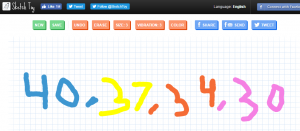 Fourth graders at Varina Elementary have been learning about numeric and geometric patterns (SOL4.15), so today students in Ms. Thomas’ and Ms. Connell’s classes created patterns using a variety of webtools. Ms. Thomas’ class hadn’t used Google slides yet, so I wanted to show them how to make an animated slideshow. I posted a blank template on Google classroom and set it to make a copy for each student. When they opened their copy, each student clicked the Background button at the top and searched for a pattern image to use. Then they typed their title and name. Next, we created a new slide and chose a background color. I showed them how to add shapes and change the border and fill colors. They created their patterns with shapes, then I explained how to add a transition to each shape so that they appeared in order. When they were finished, we clicked the Share button and changed the privacy settings so that anyone with the link could view the slideshow. The students pasted their links to Google classroom so that their classmates could try to solve their patterns. Ms. Connell’s class had already made slideshows, so I showed them three webtools for animation: Parapara, SketchToy, and ABCYa!Animate. The students could choose which one they wanted to use, and they could use more than one if they had time. Parapara is good for quick, simple animations. Sketchtoy redraws anything you draw with cool vibrating lines. I’ve showcased ABCYa! Animate many times on this blog because it’s one of the best animation webtools for kids that I’ve seen. Ms. Connell’s class created both geometric and numeric patterns. You can see them all here.
Fourth graders at Varina Elementary have been learning about numeric and geometric patterns (SOL4.15), so today students in Ms. Thomas’ and Ms. Connell’s classes created patterns using a variety of webtools. Ms. Thomas’ class hadn’t used Google slides yet, so I wanted to show them how to make an animated slideshow. I posted a blank template on Google classroom and set it to make a copy for each student. When they opened their copy, each student clicked the Background button at the top and searched for a pattern image to use. Then they typed their title and name. Next, we created a new slide and chose a background color. I showed them how to add shapes and change the border and fill colors. They created their patterns with shapes, then I explained how to add a transition to each shape so that they appeared in order. When they were finished, we clicked the Share button and changed the privacy settings so that anyone with the link could view the slideshow. The students pasted their links to Google classroom so that their classmates could try to solve their patterns. Ms. Connell’s class had already made slideshows, so I showed them three webtools for animation: Parapara, SketchToy, and ABCYa!Animate. The students could choose which one they wanted to use, and they could use more than one if they had time. Parapara is good for quick, simple animations. Sketchtoy redraws anything you draw with cool vibrating lines. I’ve showcased ABCYa! Animate many times on this blog because it’s one of the best animation webtools for kids that I’ve seen. Ms. Connell’s class created both geometric and numeric patterns. You can see them all here.
