1st Grade Fractions in Google Docs
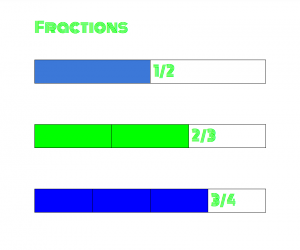 First graders at Holladay Elementary have been learning about fractions showing halves, thirds, and fourths (SOL1.3), so today students in Ms. Bower’s class reviewed their fractions while learning how to use Google Docs for the first time. It took a while to help sign everyone into their Google accounts and get into Google classroom, but once we were there, I had posted a blank template for them to open. They typed the word “Fractions” at the top, and I showed them how to change the font, size, and color of the text. Next I demonstrated how to create a simple 1×2 table using the Table dropdown in the menu. The students created their table, and I asked how we could use that to show 1/2. They replied that they could color in one section of the table. I showed them how to use the paint bucket tool to fill in a section any color they wanted. Then we typed “1/2” in the remaining section. We followed the same procedure for thirds by creating a 1×3 table, but I let them decide whether they wanted to show 1/3 or 2/3, and they filled in the appropriate sections. By this time some of them were familiar enough with the procedure to create their fourths fraction on their own. Since all the tables were the same length I asked them how many fourths would fill in the same amount as 1/2? They could easily see that 2/4 = 1/2. They decided whether to show 1/4, 2/4, or 3/4 and wrote the fraction. Finally we helped them post the links to their fractions on Google classroom, and they enjoyed looking at each others’ creations. You can take a look at some of them here.
First graders at Holladay Elementary have been learning about fractions showing halves, thirds, and fourths (SOL1.3), so today students in Ms. Bower’s class reviewed their fractions while learning how to use Google Docs for the first time. It took a while to help sign everyone into their Google accounts and get into Google classroom, but once we were there, I had posted a blank template for them to open. They typed the word “Fractions” at the top, and I showed them how to change the font, size, and color of the text. Next I demonstrated how to create a simple 1×2 table using the Table dropdown in the menu. The students created their table, and I asked how we could use that to show 1/2. They replied that they could color in one section of the table. I showed them how to use the paint bucket tool to fill in a section any color they wanted. Then we typed “1/2” in the remaining section. We followed the same procedure for thirds by creating a 1×3 table, but I let them decide whether they wanted to show 1/3 or 2/3, and they filled in the appropriate sections. By this time some of them were familiar enough with the procedure to create their fourths fraction on their own. Since all the tables were the same length I asked them how many fourths would fill in the same amount as 1/2? They could easily see that 2/4 = 1/2. They decided whether to show 1/4, 2/4, or 3/4 and wrote the fraction. Finally we helped them post the links to their fractions on Google classroom, and they enjoyed looking at each others’ creations. You can take a look at some of them here.
