2nd Grade Ordinal Numbers
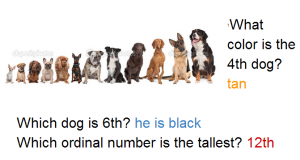 This year, with the new Dells and new log in procedures, I am encouraging my teachers to use Google classroom. Since all Henrico students have Google accounts now, it provides a great way for them to share their work. Today I showed Ms. Crostic’s class at Holladay how to log into Google classroom and work on their first Google doc (online word processing). My focus this year is on math and writing, so I decided to combine some writing with ordinal numbers (SOL2.2), which is what they are currently studying in math. First I instructed them to search for a picture of a group of objects and insert it into their document (Insert > Image > Search). We discovered that it was better to type the words “line of…” instead of “group of…” when doing the search so we could get an orderly group for identifying the ordinal numbers. After they got their pictures, they wrote questions for a partner to answer such as “Which car is red? What color candy is 6th?” I showed them how to change the font size and color, and we discussed the importance of using capital letters and question marks. Then they switched seats and answered each others’ questions in a different color. Since all their work was posted to Google classroom, Ms. Crostic had a quick and easy way to access them. You can see some student examples here.
This year, with the new Dells and new log in procedures, I am encouraging my teachers to use Google classroom. Since all Henrico students have Google accounts now, it provides a great way for them to share their work. Today I showed Ms. Crostic’s class at Holladay how to log into Google classroom and work on their first Google doc (online word processing). My focus this year is on math and writing, so I decided to combine some writing with ordinal numbers (SOL2.2), which is what they are currently studying in math. First I instructed them to search for a picture of a group of objects and insert it into their document (Insert > Image > Search). We discovered that it was better to type the words “line of…” instead of “group of…” when doing the search so we could get an orderly group for identifying the ordinal numbers. After they got their pictures, they wrote questions for a partner to answer such as “Which car is red? What color candy is 6th?” I showed them how to change the font size and color, and we discussed the importance of using capital letters and question marks. Then they switched seats and answered each others’ questions in a different color. Since all their work was posted to Google classroom, Ms. Crostic had a quick and easy way to access them. You can see some student examples here.
