3rd Grade ActivEngage2 Review with Padlet
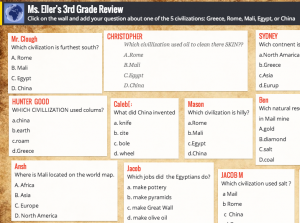 Third graders in Ms. Eller’s class at Davis Elementary are getting ready for their upcoming SOL tests, and they have been reviewing the ancient civilizations from 2nd and 3rd grade: China, Egypt (SOL2.1), Greece, Rome (SOL3.1), and Mali (SOL3.2). Ms. Eller wanted to practice reviewing with ActivEngage2, a student response system by Promethean. So while the students created questions using Padlet I showed her how to set up her computer to access the ActivEngage2 hub. Padlet is a great way to generate lots of review questions because the students are motivated to write difficult questions to stump their friends. They also enjoy seeing all their classmate’s notes appear instantly (although it can get confusing). Another thing I like about Padlet is the students can only edit and move their own notes, the other notes are locked for them. Teachers, of course, and edit and move all the notes as they wish. I usually leave the layout as Freeform while the students are typing, but when it comes time to display the questions for review, I switch to the Stream layout and project them on the Promethean Board right from Padlet. You can take a look at their questions by clicking here. The students answered their questions using the ActivEngage2 format, giving instant feedback to their teacher, but if you don’t have that, you could do the same thing using an online tool like Socrative or Infuse Learning. You can see more examples of this lesson from other 3rd grade classes I’ve taught: Ms. Ford’s class from Laburnum and Ms. Middleton’s class from Holladay.
Third graders in Ms. Eller’s class at Davis Elementary are getting ready for their upcoming SOL tests, and they have been reviewing the ancient civilizations from 2nd and 3rd grade: China, Egypt (SOL2.1), Greece, Rome (SOL3.1), and Mali (SOL3.2). Ms. Eller wanted to practice reviewing with ActivEngage2, a student response system by Promethean. So while the students created questions using Padlet I showed her how to set up her computer to access the ActivEngage2 hub. Padlet is a great way to generate lots of review questions because the students are motivated to write difficult questions to stump their friends. They also enjoy seeing all their classmate’s notes appear instantly (although it can get confusing). Another thing I like about Padlet is the students can only edit and move their own notes, the other notes are locked for them. Teachers, of course, and edit and move all the notes as they wish. I usually leave the layout as Freeform while the students are typing, but when it comes time to display the questions for review, I switch to the Stream layout and project them on the Promethean Board right from Padlet. You can take a look at their questions by clicking here. The students answered their questions using the ActivEngage2 format, giving instant feedback to their teacher, but if you don’t have that, you could do the same thing using an online tool like Socrative or Infuse Learning. You can see more examples of this lesson from other 3rd grade classes I’ve taught: Ms. Ford’s class from Laburnum and Ms. Middleton’s class from Holladay.
