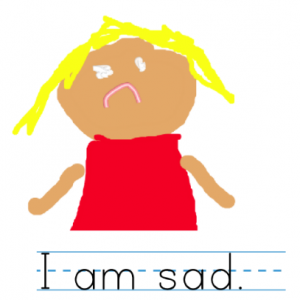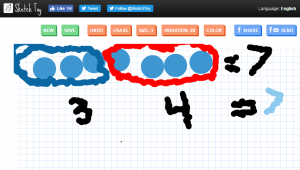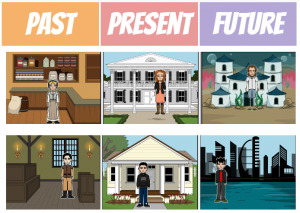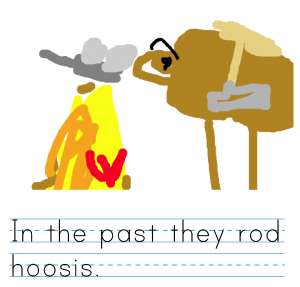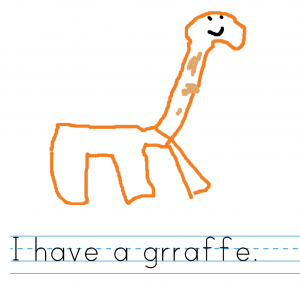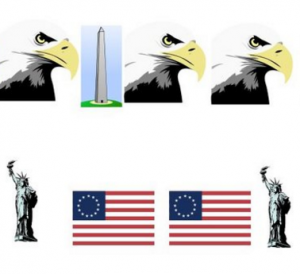1st Grade Animated Services
 First graders at Holladay Elementary have been learning about goods and services (SOL1.7), so today, students in Ms. Wimmer’s class created animated services with ABCYa! Animate. First, we discussed the differences between goods and services and identified various jobs that provide services (fireman, policeman, doctor, nurse, dentist, teacher, barber, plumber, etc). The students chose a service they wanted to animate, and we headed over to ABCYa! Animate to draw a picture of a big head. We wanted it to be big so we could show the mouth moving. I explained that they could add a hat to show the uniform, but I don’t think anyone did that. Next, we used the Copy Cat button to make a copy of the face. We deleted the mouth (with the X tool) and drew another mouth in a different shape to make it look like it was talking. I showed them various mouth shapes for making different sounds (Oh, EE, L, F, Th, etc). We noticed that in some mouth shapes you can see the teeth or tongue. After making a couple of additional copies of the face with different mouth shapes, we pressed the Loop button (so it repeated) and exported it as an animated GIF. Now it was time to add the voice. We used Vocaroo to make an mp3 recording of the students explaining the services. Then we posted our animations and recordings on a Padlet. I combined them all into a video that you can see here. Later, I realized it might be easier to upload the animated GIFs to WeVideo and record a voiceover there. I’ll try that in another lesson!
First graders at Holladay Elementary have been learning about goods and services (SOL1.7), so today, students in Ms. Wimmer’s class created animated services with ABCYa! Animate. First, we discussed the differences between goods and services and identified various jobs that provide services (fireman, policeman, doctor, nurse, dentist, teacher, barber, plumber, etc). The students chose a service they wanted to animate, and we headed over to ABCYa! Animate to draw a picture of a big head. We wanted it to be big so we could show the mouth moving. I explained that they could add a hat to show the uniform, but I don’t think anyone did that. Next, we used the Copy Cat button to make a copy of the face. We deleted the mouth (with the X tool) and drew another mouth in a different shape to make it look like it was talking. I showed them various mouth shapes for making different sounds (Oh, EE, L, F, Th, etc). We noticed that in some mouth shapes you can see the teeth or tongue. After making a couple of additional copies of the face with different mouth shapes, we pressed the Loop button (so it repeated) and exported it as an animated GIF. Now it was time to add the voice. We used Vocaroo to make an mp3 recording of the students explaining the services. Then we posted our animations and recordings on a Padlet. I combined them all into a video that you can see here. Later, I realized it might be easier to upload the animated GIFs to WeVideo and record a voiceover there. I’ll try that in another lesson!